WXView Reader and Ci4400 Viewer can be used to view not only common test parameters, but also data from the S³T (Specific Specimen Surface Temperature) system. The program works with any Windows-based PC. It is easy to install and is accessible from an icon on your desktop. WXView Reader can read data from the Ci3000/Ci4000/Ci5000 Weather- Ometer® manufactured since 2011, Xenotest® or SUNTEST®(XXL/XLS) instruments. The Ci4400 Viewer is used to read files from the Ci4400 Weather-Ometer.
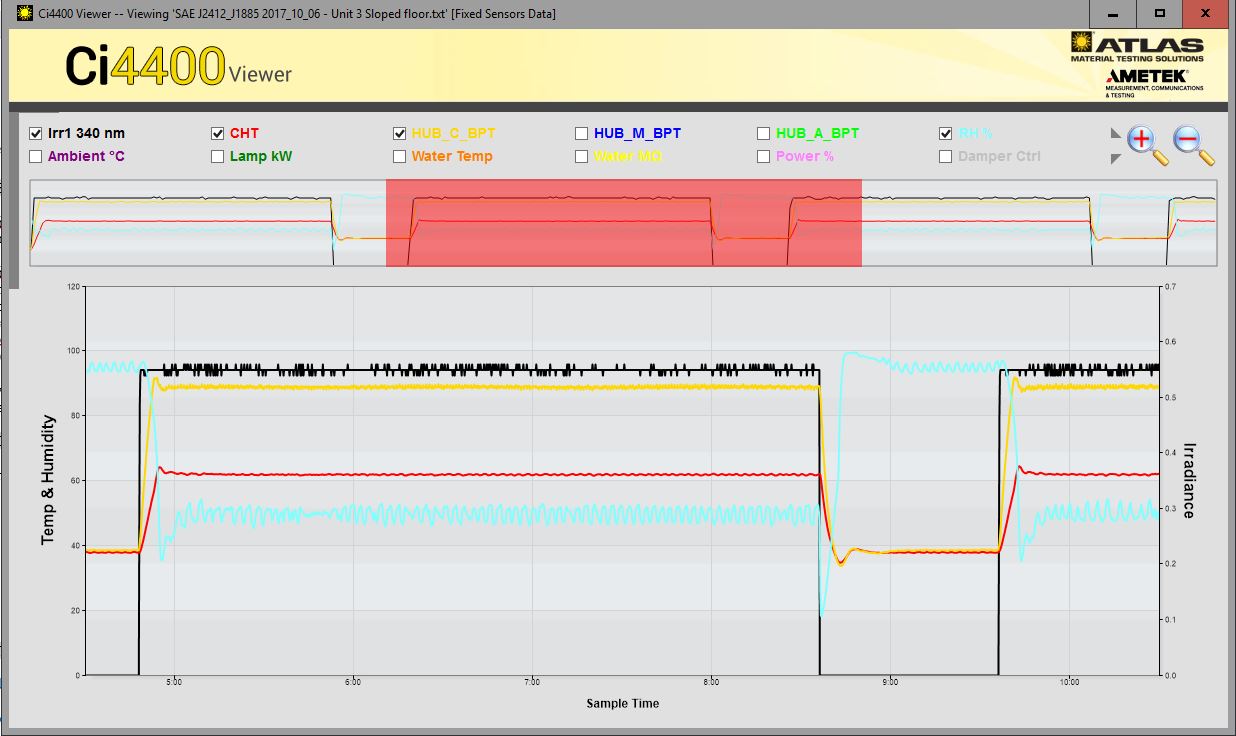
Follow the link below to download the latest version of our WXView Reader or Ci4400 Viewer software. Both programs are compatible with PCs running Windows XP or later.